In 2012, Pennsylvania fully
implemented their local tax reporting requirement called 'Act 32' which
resulted in a large number of local municipalities being added to
Abra's tax tables. Two of them, PADS (Uwchlan Twp) and PADI (Kennett
Square) improperly appear on the "Unemployment/Disability Wages" report.
As best as we can tell, the report is based on the names
of the tax codes, not any flag or data value relating to them. Thus,
these two codes appear because they have 'DS' and 'DI' as part of their
names (which are both common abbreviations for 'Disability'). The
report is under the menu Report -> Payroll -> Standard Payroll
Reports: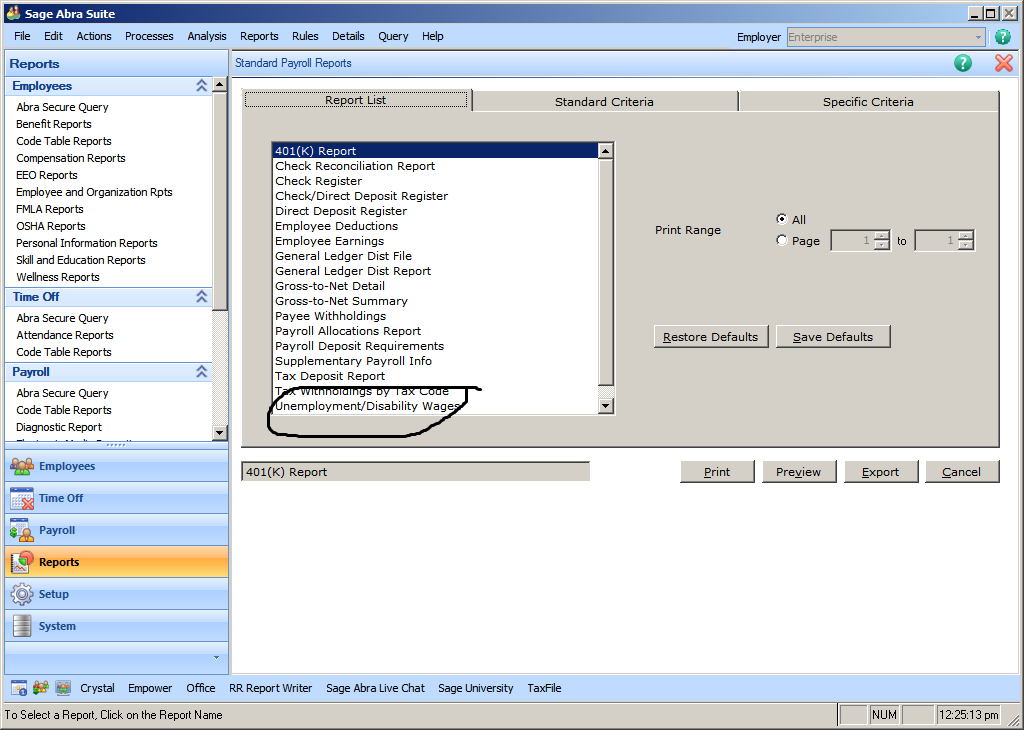
Select this report and then click on the 'Standard Criteria' tab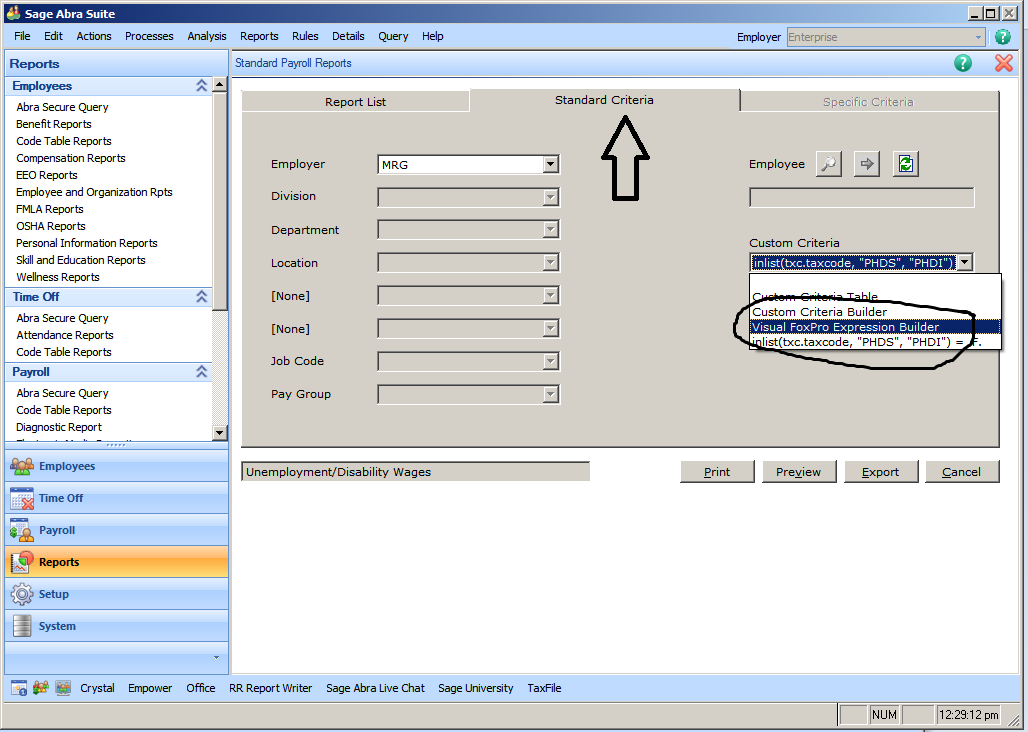 .
Here is where you can define additional restrictions to control what
appears on the report. In this case, you want to prevent the two codes
from appearing on the report. Click on the dropdown under 'Custom
Criteria' and select 'Visual FoxPro Expression Builder.' The
'Expression Builder' will appear:
.
Here is where you can define additional restrictions to control what
appears on the report. In this case, you want to prevent the two codes
from appearing on the report. Click on the dropdown under 'Custom
Criteria' and select 'Visual FoxPro Expression Builder.' The
'Expression Builder' will appear: 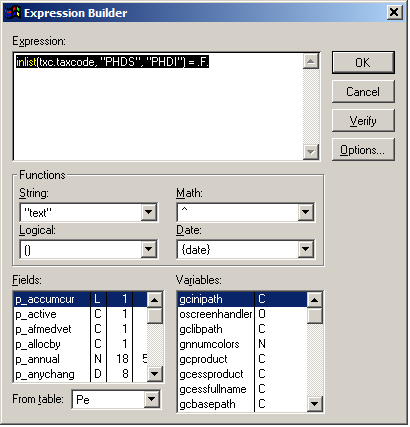
Type in the expression shown: INLIST(txc.TAXCODE,
"PHDS", "PHDI") = .F. and click 'Verify' and 'OK.'
Now when you go to run the report, it will exclude these codes. For the
example I have chosen a specific company code, but you should use your
own as needed.
